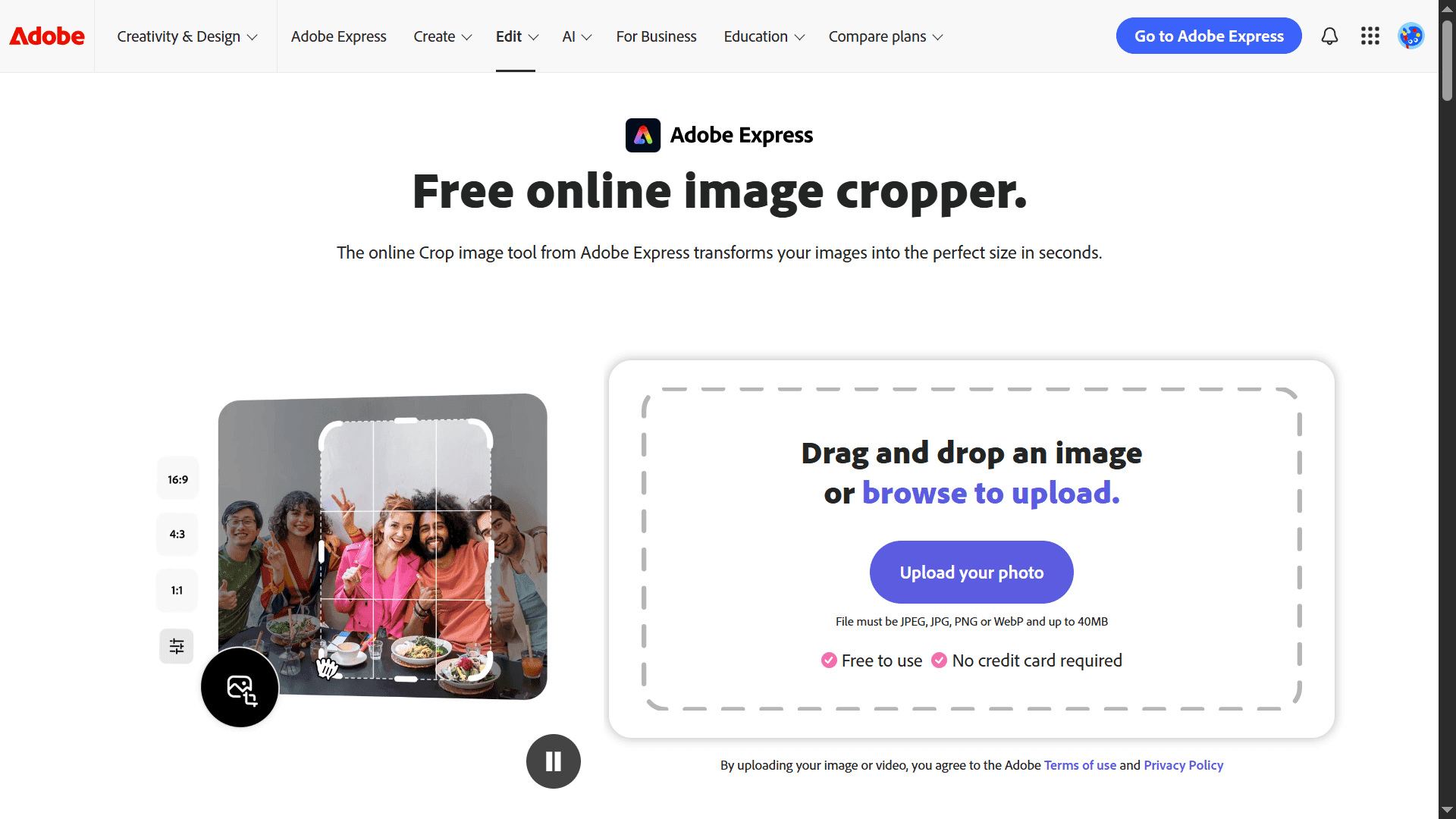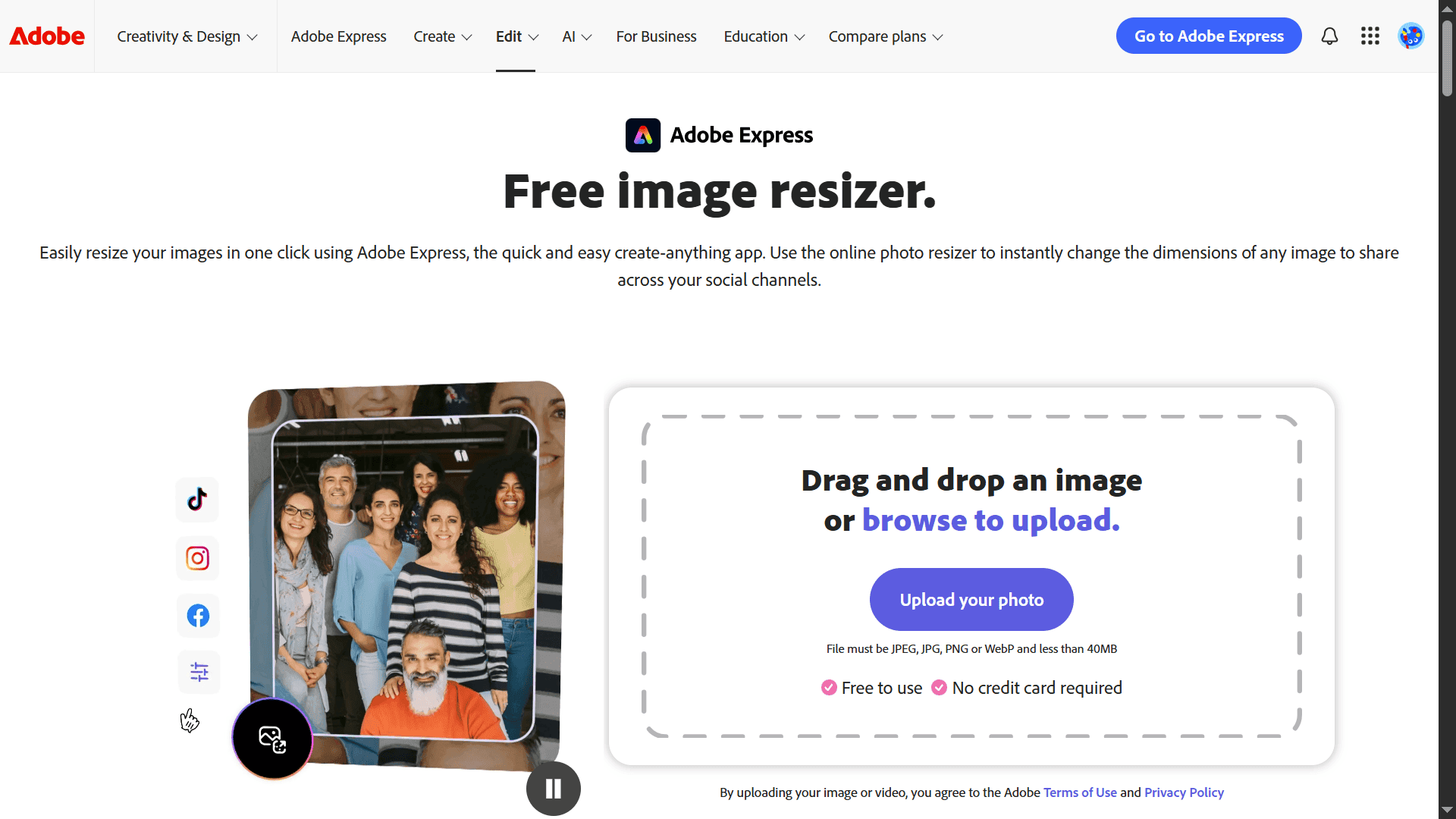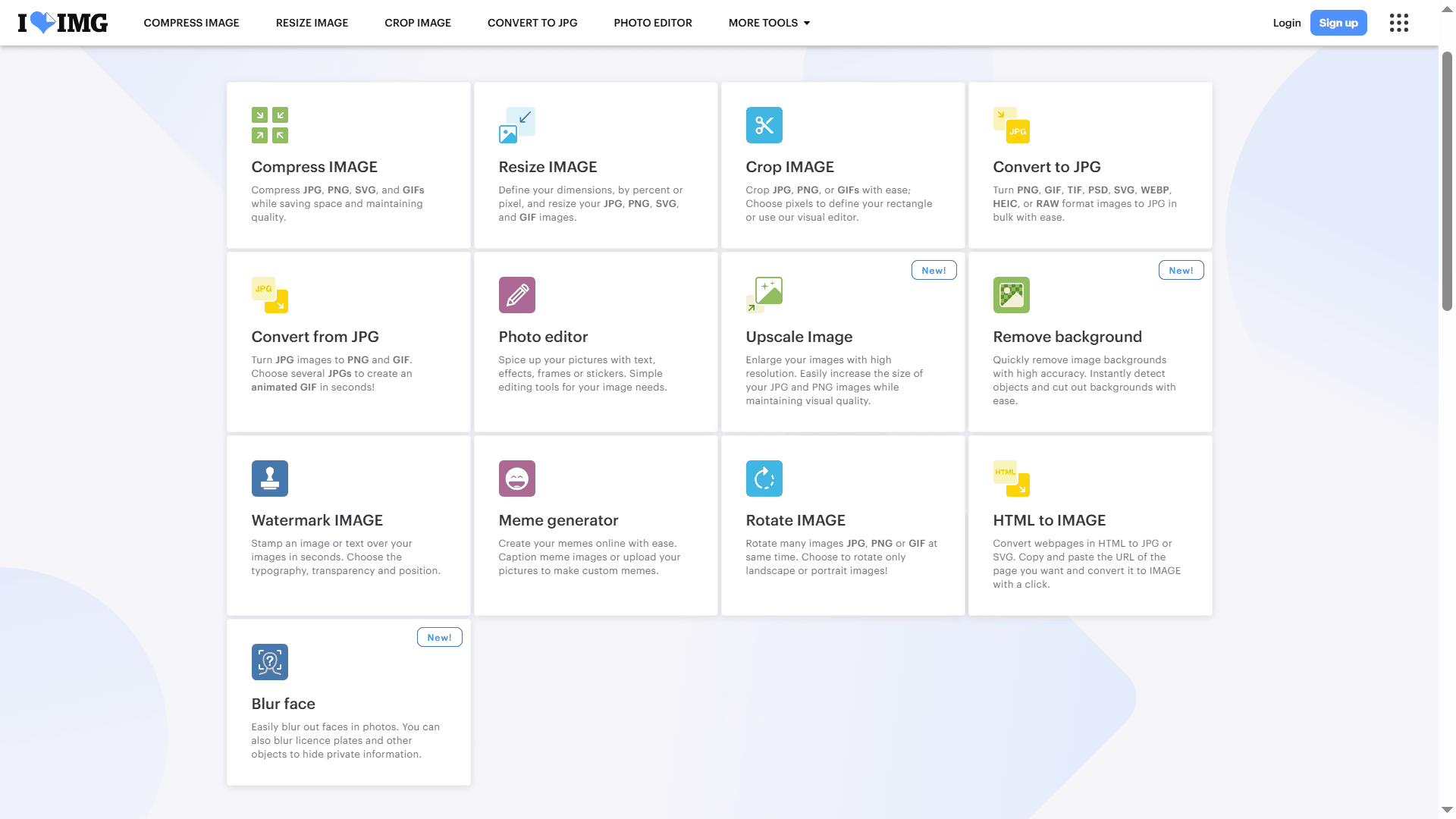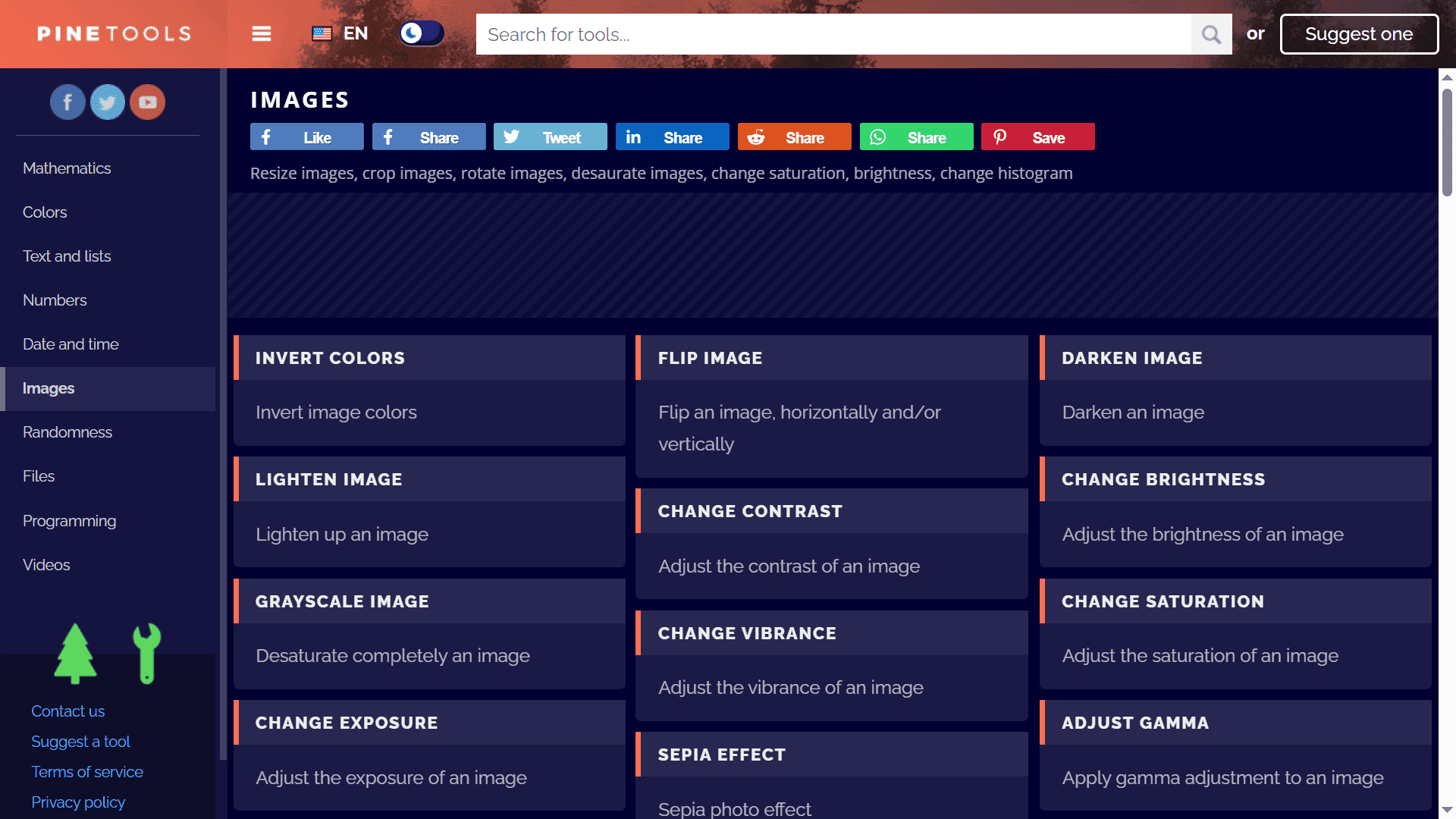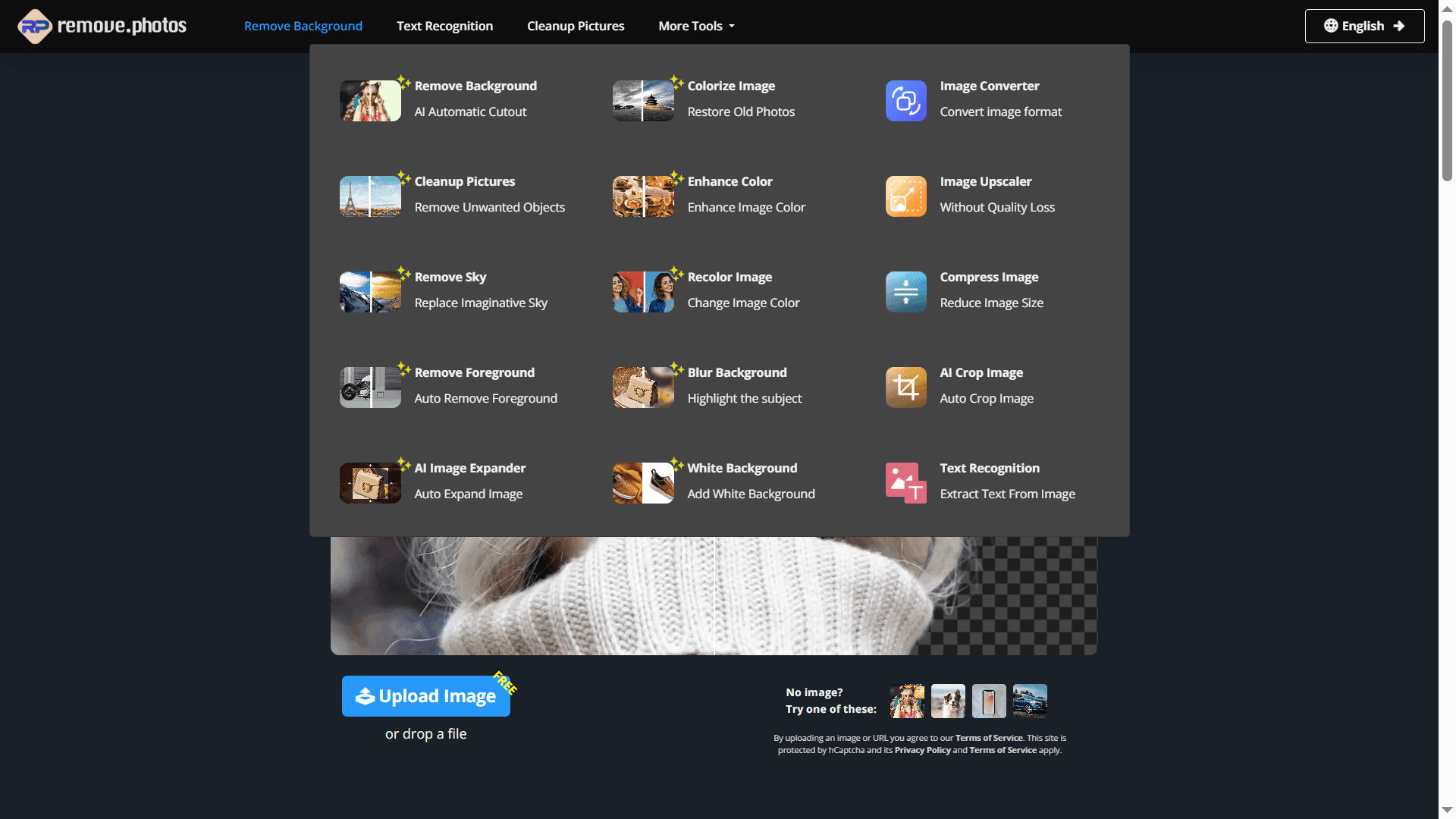
Remove.photos
free🔹 What is Remove.photos?
Remove.photos is an AI-based tool that helps you remove unwanted elements — such as people, objects, or blemishes — from your images with just one click. Whether you're cleaning up travel photos or fixing product shots, this tool makes the job simple and quick.
🔹 How It Works
Upload an image, highlight the area you want to erase (a person, object, shadow, etc.), and Remove.photos intelligently fills the gap using generative AI. The tool works completely in-browser — no need to install anything.
You can download your cleaned-up image instantly, and in the free version for small resolutions, no watermark is applied.
🔹 Real-Life Use Cases
- Photographers & Designers: Quickly clean up messy backgrounds or remove distractions from client photoshoots.
- eCommerce Product Editors: Erase labels, logos, or unwanted props from product images to meet marketplace standards.
- Social Media Posts: Want to remove photobombers or random strangers from your vacation photo? One click does it.
- Personal Projects: Clean old photos, remove blemishes from selfies, or fix imperfect edits without Photoshop.
🔹 Key Features
- AI-based object and person removal.
- Manual brush for selecting unwanted areas.
- Smart background fill using image context.
- Supports high-quality PNG/JPG output.
- Works entirely in-browser.
- No login required for basic usage.
🔹 Pros & Cons
Pros:
+ Very easy to use, no learning curve.
+ Accurate AI cleanup with good edge detection.
+ Free for small tasks.
+ No watermark in the free version.
+ Accurate AI cleanup with good edge detection.
+ Free for small tasks.
+ No watermark in the free version.
Cons:
- May blur areas if the background is complex.
- No batch processing or advanced controls.
- Slight lag with large images on slower devices.
- No batch processing or advanced controls.
- Slight lag with large images on slower devices.
🔹 Final Thoughts
Remove.photos is a powerful tool for anyone who wants to clean up their pictures without diving into complex editing software. It's especially useful for quick touch-ups, social media posts, and product image editing.
The AI is impressively smart in most cases and works best with simple backgrounds. If you're looking for a quick, no-hassle cleanup solution — this tool is worth bookmarking.