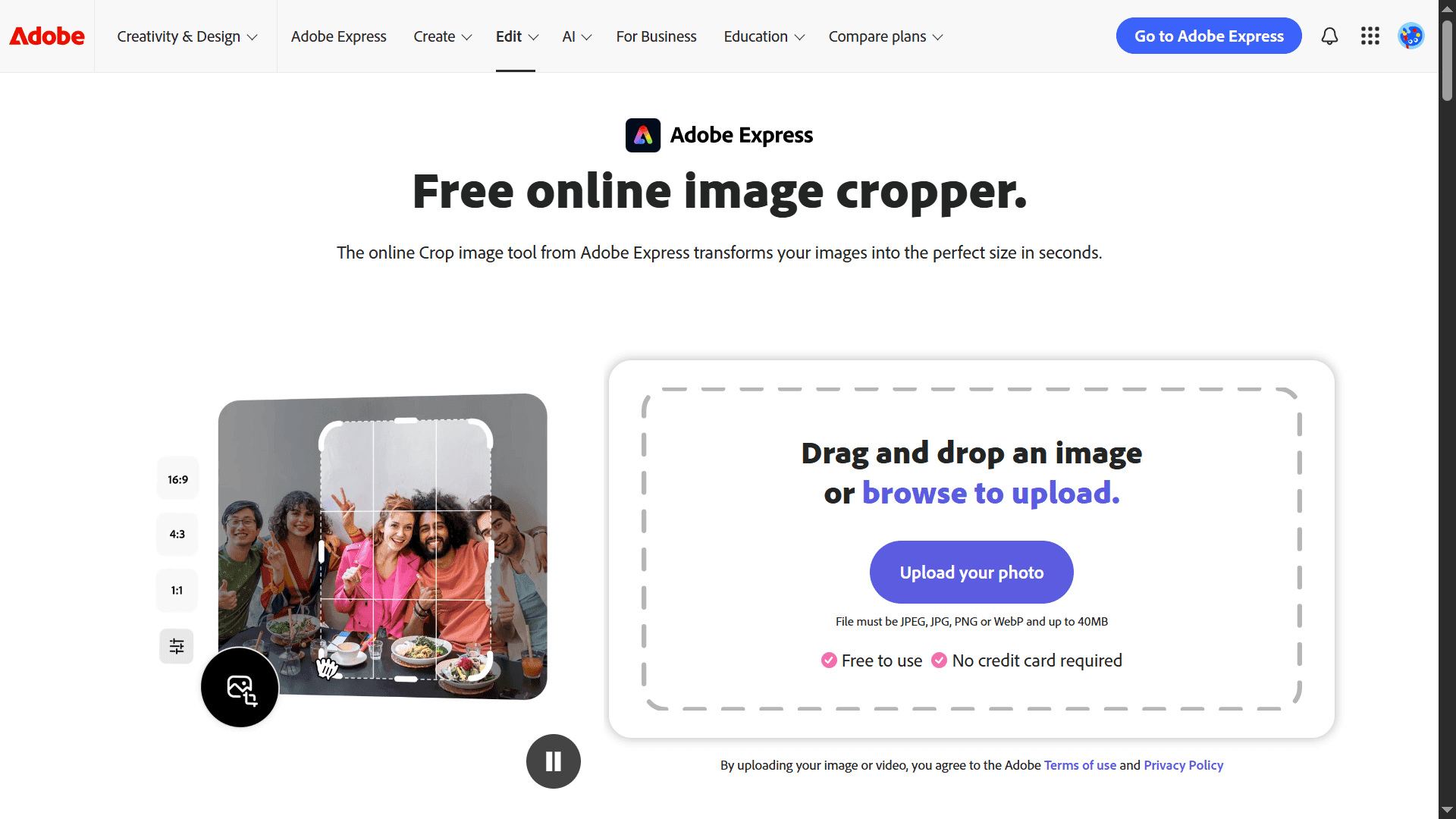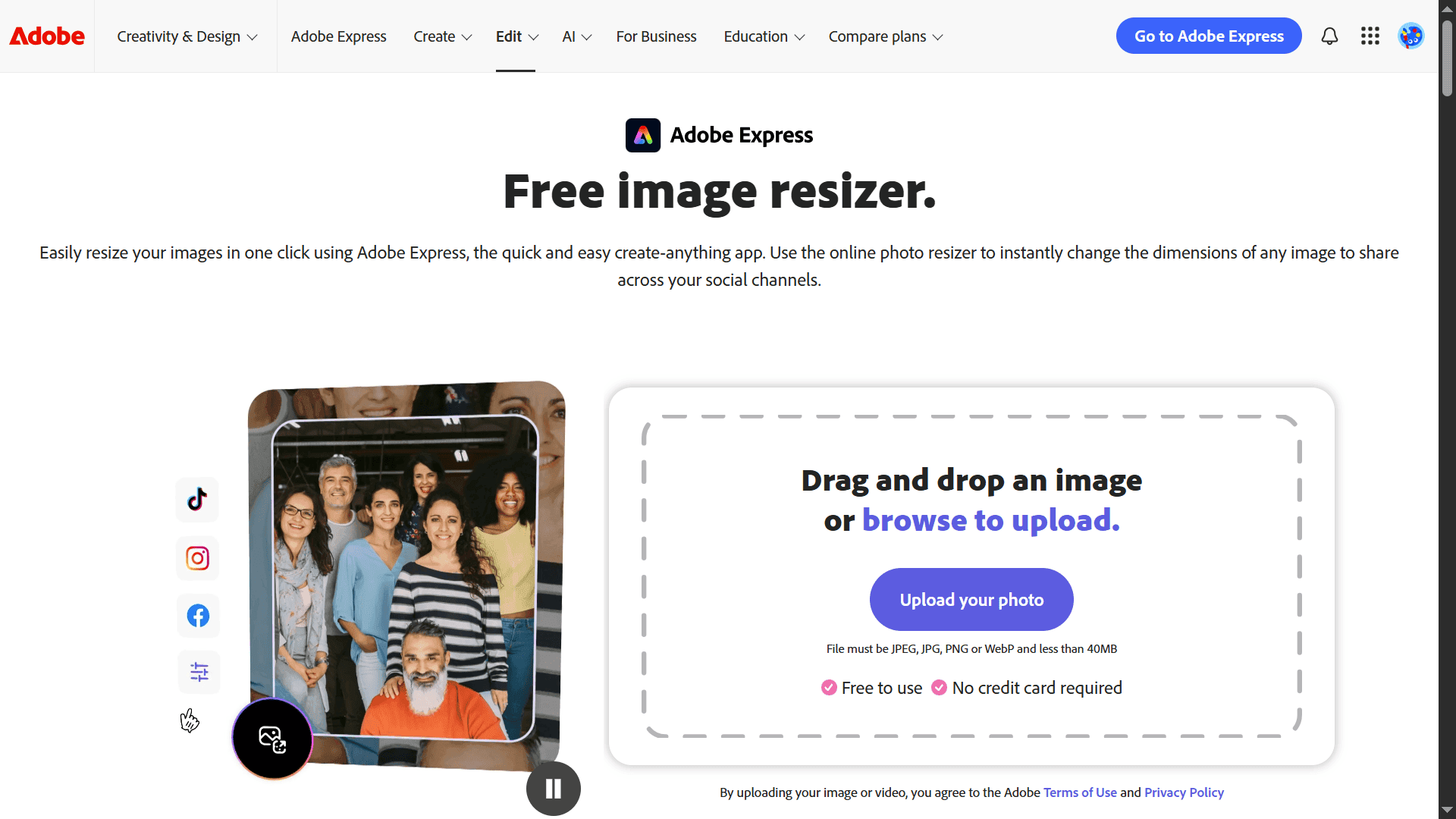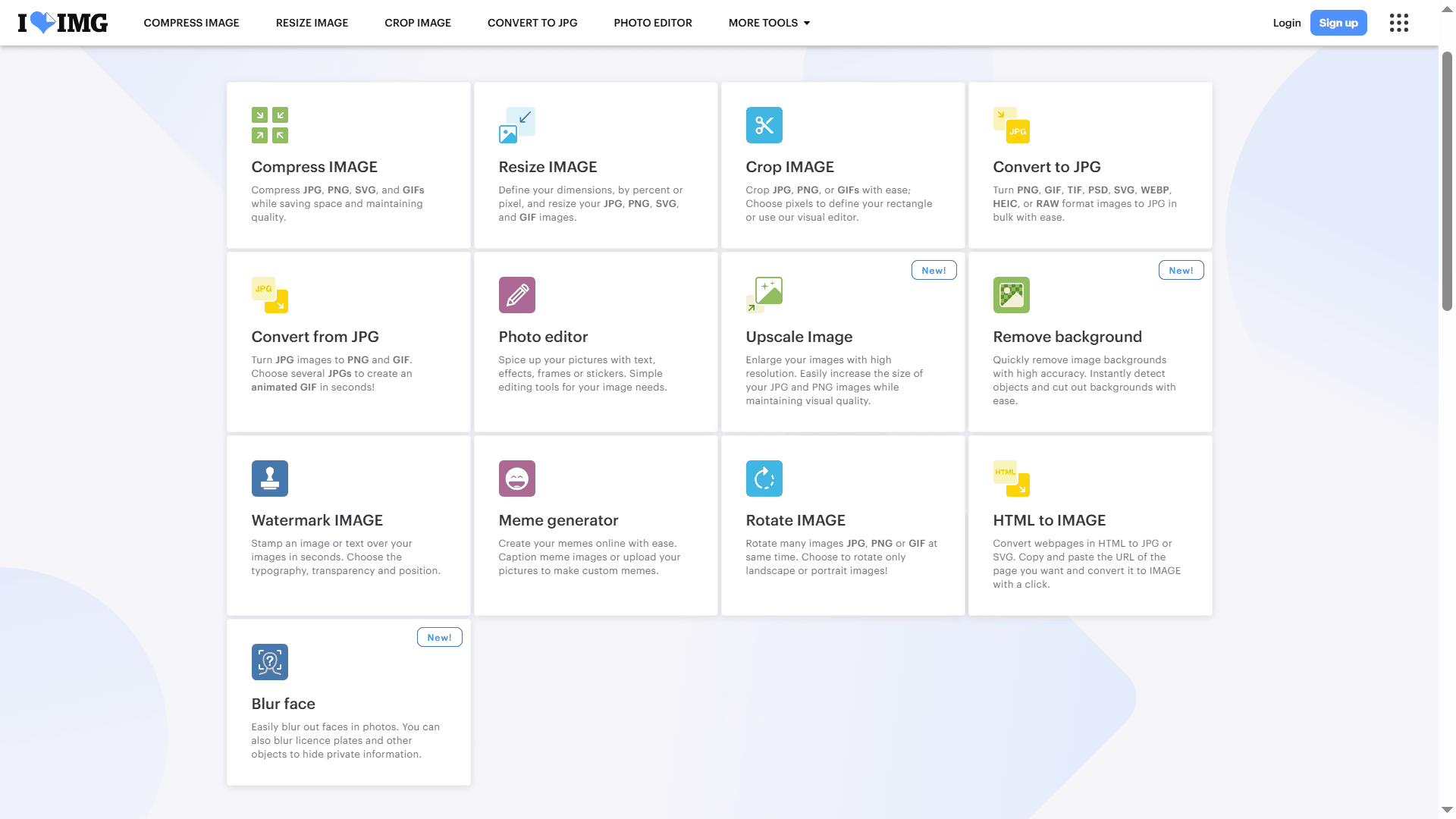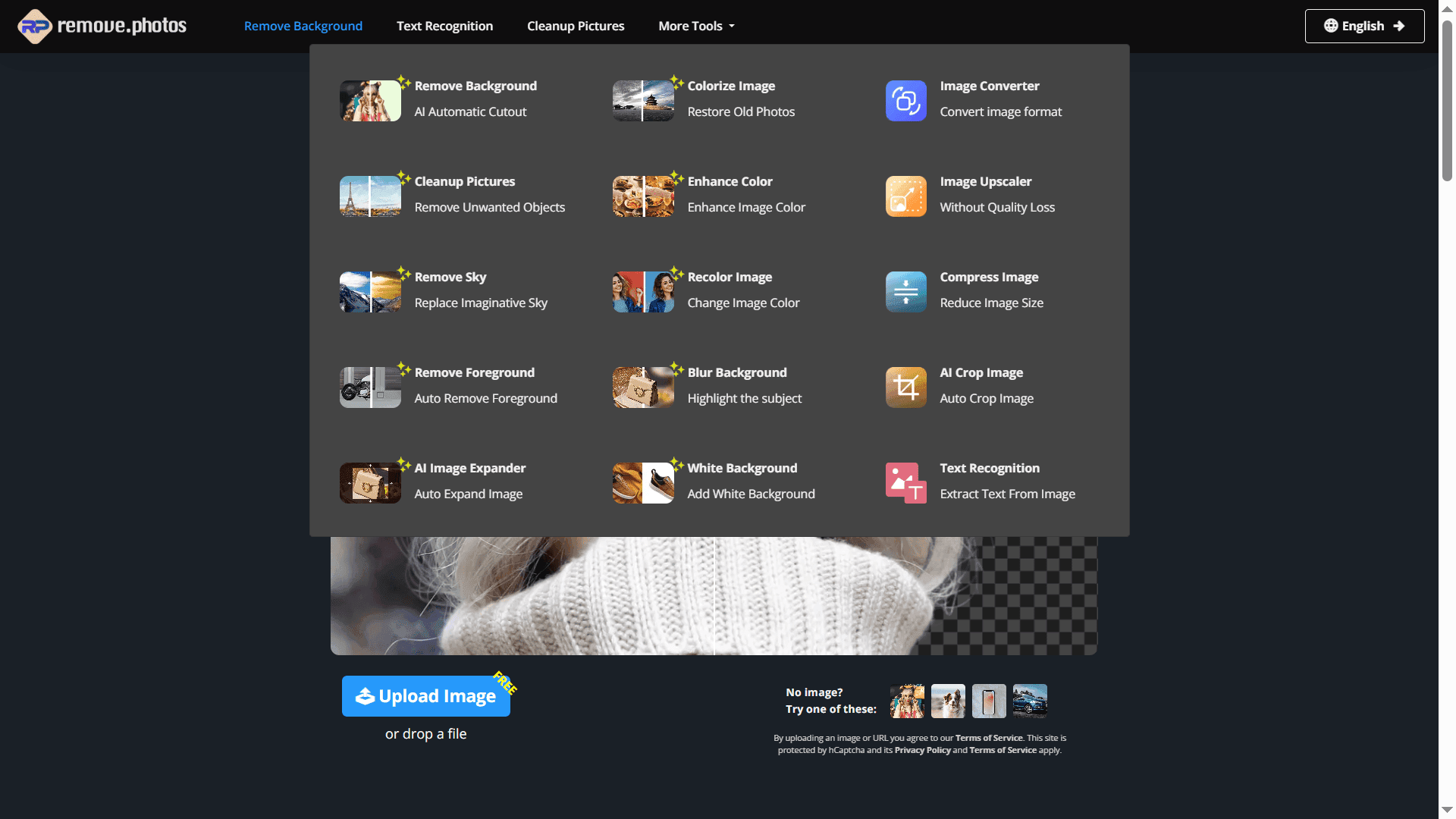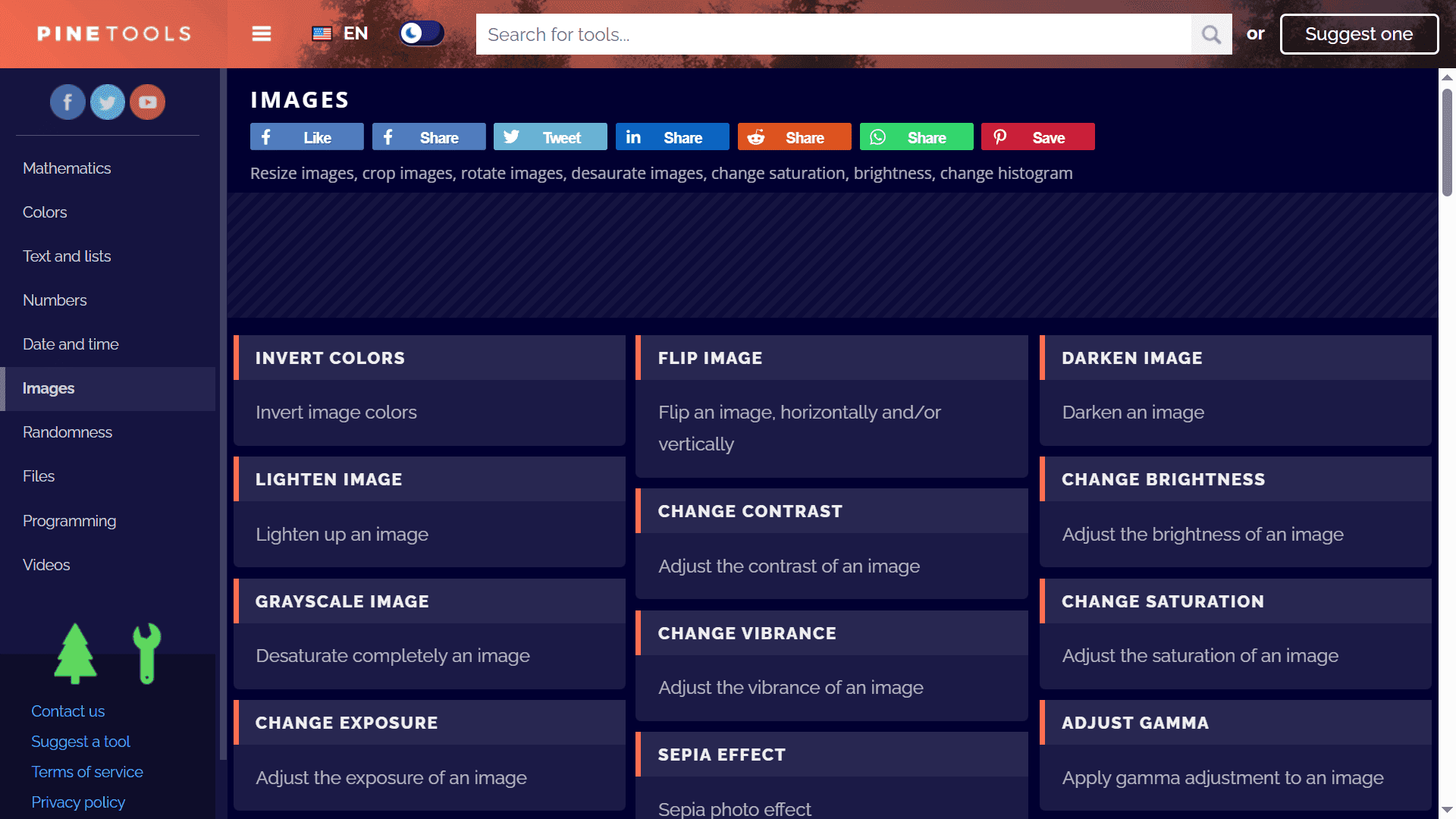
🔹 What is PineTools Image Tools?
PineTools Image Tools is a suite of free, browser-based image utilities designed to perform various everyday tasks such as resizing, cropping, rotating, blurring, inverting colors, etc...
Part of the comprehensive PineTools platform, these tools offer fast and accessible functionality without requiring downloads or registrations.
🔹 How It Works
Select the specific utility you need from the PineTools “Images” section, upload your image, adjust the tool-specific settings, and apply the effect.
Within seconds, you get a processed image ready to download directly—all without leaving your browser or signing in.
🔹 Real‑Life Use Cases
1. Resize product shots to fit eCommerce guidelines while keeping quality.
2. Crop social media posts to square or banner formats effortlessly.
3. Rotate scanned documents or photos to correct orientation.
4. Blur sensitive areas (faces, IDs) before sharing images online.
5. Invert colors for artistic effects or accessibility testing.
🔹 Key Features
• Resize images by pixels or percentage with aspect ratio control
• Crop images to custom dimensions or ratios
• Rotate images clockwise or counterclockwise with degree input
• Apply various blur filters (Gaussian, motion, stack)
• Invert image colors or apply color effects instantly
🔹 Pros & Cons
Pros:
+ Wide range of simple image editing tools in one spot
+ No account or software download required
+ Fast, responsive, and works across devices
+ Ideal for quick fixes and casual editing needs
+ No account or software download required
+ Fast, responsive, and works across devices
+ Ideal for quick fixes and casual editing needs
Cons:
- Supports only one image at a time (no batch processing)
- Limited editing scope (no full-featured retouching)
- UI for advanced filters can feel basic to experienced users
- Limited editing scope (no full-featured retouching)
- UI for advanced filters can feel basic to experienced users
🔹 Final Thoughts
If you're looking for a fast, no-fuss way to fix images without learning heavy software, PineTools Image Tools are exactly what you need.
Perfect for small edits, quick social content, or privacy adjustments, these utilities deliver speed and simplicity—right in your browser.